NirExt 1.01

- Categoría: Miscellaneous Windows Tools
- Licencia: Freeware
- Tamaño: < 1 KB
- Sistema: w95 w98 wNT w2000 wXP
- Idiomas:

Add more options to the Windows explorer contextual menu.
Right clicking on the icon of a program or application opens the Windows explorer contextual menu, like a shortcut, with various actions you can do. NirExt is a small utility that adds three more options:
- Folder properties: it lets you change the icon of the selected folder, and the text that appears when you place the cursor on it.
- Advanced start: this is available when you are on a runnable (.exe) and it lets you run it instantly with a command line and other options.
- Create shortcuts: it is compatible with any system file, and works to create a shortcut instantly for any of the following folders: Start menu, Programs folder in the Start menu and on the desktop.
It works very simply, you just have to indicate in the list that appears where the extensions you want to install are, click on the Accept button, and later place the cursor over the icon of the file or folder you want to modify. If you want to delete the menus created with NirExt, just select the “Remove all context menu extensions” option.
DownloadNirExt 1.01 related downloads
FlyingBit Hash Calculator
 Download
Download
Quickly calculate the hash sum of files to confirm their validity.
Art Directory Print 3.1
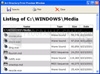 Download
Download
Create a filelist for directories, CDs or DVDs to print out or export.

